Bear in mind that this is my first foray into both Blender and Python. So it's unlikely to be "idiomatic" Python or an example of Blender best practices!
To reduce size, the model only contains various cameras and lights. These are contained in layers 0, 8, 9, 10, 18 and 19 as can be seen at the bottom of the 3D view:
To create the blocks and hexagons you need to run the embedded script. First change from the "Default" layout to "Scripting" layout. Ensure the "Text" script is selected. And click on the "Run script" button.
Then change back to the default layout. You will see that layers 1 to 4 and 11 to 14 now show dots to indicate that they contain objects:
Since these two structures overlap, you shouldn't select both at the same time.
However when you want to start again, you should select just these 8 layers, hit A to toggle selection of all objects, and DELETE to delete the objects. Make sure you haven't selected any of the layers with cameras and lights, otherwise you will accidentally delete these too.
Use F12 to render the image as seen by the selected camera. But first you need to make sure that you have selected the layer that the camera and light are in, otherwise you will just see a silhouette.
Also make sure that the correct camera is selected for the scene...
The Python script allows you to generate an entire cube or Pyramid of a particular size using the following lines of code at the end of the script:createCube(4) createHexPyramid(4)
However you can also generate just part of the structure. This gives more insight into how the cube can be constructed from the cornerstone outwards. For example, the following code generates the outermost ring of the outermost shell in a 4x4x4 cube:
createRingOfBlocks(4, 4, 4)
And here is the code that does the same for the pyramid:
createRingOfHexTiles(4, 4, 4, radius=1, thickness=1)

...or from another angle...
One quirk to note about the code...
I calculated the South-Western line of blocks to start from the orange block going to the yellow block (in fact, originally the orange block was coloured red). My thinking was to label each line from 0 to n-1, but ignore hex zero (since it is also hex n-1 of the previous line). It turned out that wasn't the best idea as far as hex colours go.
Instead of re-calculating the formulae for all the hexagons, I took a short-cut and simply remapped the colour of each hexagon as if it was the hexagon following it (in clockwise order)...
def getColorForBlockOrHex(layer, ring, direction, position):
# There is a better colour scheme than the one I chose.
# Luckily it is easy to change to it.
# Each hex/block uses the colour that the hex after it would have been assigned.
(direction, position) = getDirAndPosOfNextClockwiseBlockOrHex( direction, position, ring)
startColor = getStartColorForDirection(direction)
if ring == 1 or ring == 2:
(r, g, b) = startColor
else:
nextDir = getNextDir(direction)
endColor = getStartColorForDirection(nextDir)
(r1, g1, b1) = startColor
(r2, g2, b2) = endColor
ratio1 = (ring - position)/(ring-1)
ratio2 = (position - 1)/(ring-1)
r = ratio1 * r1 + ratio2 * r2
g = ratio1 * g1 + ratio2 * g2
b = ratio1 * b1 + ratio2 * b2
return (r,g,b)
Here is the full Python script:
import bpy
import math
from math import *
# From http://blenderscripting.blogspot.com/2011/05/blender-25-python-selecting-layer.html:
def selectLayer(layer):
return tuple(i == layer for i in range(0, 20))
# From http://wiki.blender.org/index.php/Dev:2.5/Py/Scripts/Cookbook/Code_snippets/Materials_and_textures:
def makeMaterial(name, diffuse, specular, alpha):
mat = bpy.data.materials.new(name)
mat.diffuse_color = diffuse
mat.diffuse_shader = 'LAMBERT'
mat.diffuse_intensity = 1.0
mat.specular_color = specular
mat.specular_shader = 'COOKTORR'
mat.specular_intensity = 0.5
mat.alpha = alpha
mat.ambient = 1
return mat
def setMaterial(ob, mat):
me = ob.data
me.materials.append(mat)
# ************************************************
# Following code by Andrew Tweddle, November 2012:
# ************************************************
# -----------------------------------
# Code common to blocks and hexagons:
# -----------------------------------
class Direction:
C = 0
SW = 1
W = 2
NW = 3
NE = 4
E = 5
SE = 6
def DirToString(direction):
if direction == Direction.C:
return "C"
elif direction == Direction.SW:
return "SW"
elif direction == Direction.W:
return "W"
elif direction == Direction.NW:
return "NW"
elif direction == Direction.NE:
return "NE"
elif direction == Direction.E:
return "E"
else:
return "SE"
def getNextDir(direction):
if direction == Direction.C:
return Direction.C
elif direction == Direction.SE:
return Direction.SW
else:
return direction + 1
def getDirAndPosOfNextClockwiseBlockOrHex(direction, position, ring):
if direction == Direction.C:
return (direction, position)
if position == ring - 1:
newDir = getNextDir(direction)
return (newDir, 1)
return (direction, position + 1)
def getStartColorForDirection(direction):
if direction == Direction.C:
return (1,1,1) # White
elif direction == Direction.SW:
return (1, 0, 0) # Red
elif direction == Direction.W:
return (1, 1, 0) # Yellow
elif direction == Direction.NW:
return (0, 1, 0) # Green
elif direction == Direction.NE:
return (0, 1, 1) # Cyan
elif direction == Direction.E:
return (0, 0, 1) # Blue
else: # direction == Direction.SE
return (1, 0, 1) # Magenta
def getColorForBlockOrHex(layer, ring, direction, position):
# There is a better colour scheme than the one I chose.
# Luckily it is easy to change to it.
# Each hex/block uses the colour that the hex after it would have been assigned.
(direction, position) = getDirAndPosOfNextClockwiseBlockOrHex( direction, position, ring)
startColor = getStartColorForDirection(direction)
if ring == 1 or ring == 2:
(r, g, b) = startColor
else:
nextDir = getNextDir(direction)
endColor = getStartColorForDirection(nextDir)
(r1, g1, b1) = startColor
(r2, g2, b2) = endColor
ratio1 = (ring - position)/(ring-1)
ratio2 = (position - 1)/(ring-1)
r = ratio1 * r1 + ratio2 * r2
g = ratio1 * g1 + ratio2 * g2
b = ratio1 * b1 + ratio2 * b2
return (r,g,b)
# ----------------------------------
# Code specific to blocks and cubes:
# -----------------------------------
def getBlockPositionInLastLayer(ring, direction, position):
if direction == Direction.C:
return (0,0,0)
elif direction == Direction.SW:
return (ring-1, ring-position-1,0)
elif direction == Direction.W:
return (ring-1, 0,position)
elif direction == Direction.NW:
return (ring-position-1, 0, ring-1)
elif direction == Direction.NE:
return (0, position,ring-1)
elif direction == Direction.E:
return (0, ring-1, ring-position-1)
else: # direction == Direction.SE
return (position, ring-1, 0)
def createBlock(layer, ring, direction, position, numberOfLayers):
(x,y,z) = getBlockPositionInLastLayer(ring, direction, position)
if layer < numberOfLayers:
offset = numberOfLayers-layer
(x,y,z) = (x+offset,y+offset,z+offset)
blockName = "Block_L" + str(layer) + "R" + str(ring) + DirToString(direction) + "_" + str(position)
blenderLayer = layer - ring + 1 # For bottom-up layering use: blenderLayer = layer
layerSelection = selectLayer(blenderLayer)
bpy.context.scene.layers[blenderLayer] = True # Otherwise bpy.context.object is not the newly added cube!
bpy.ops.mesh.primitive_cube_add(location=(x, y, z), layers=layerSelection)
bpy.context.object.name = blockName
bpy.context.object.dimensions = (0.995,0.995,0.995)
# Note: Made it slightly smaller to create shadows between adjacent blocks of the same colour
#
# Create a material for the new block:
diffuseColor = getColorForBlockOrHex(layer, ring, direction, position)
matName = "Mat_" + blockName
mat = makeMaterial(name = matName, diffuse = diffuseColor, specular=(1,1,1), alpha=1)
setMaterial(bpy.context.object, mat)
def createLineInRingOfBlocks(layer, ring, direction, numberOfLayers):
for pos in range(1,ring):
createBlock(layer, ring, direction, pos, numberOfLayers)
def createRingOfBlocks(layer, ring, numberOfLayers):
if ring == 1:
createBlock(layer, 1, Direction.C, 1, numberOfLayers)
else:
for dir in range(1,7):
createLineInRingOfBlocks(layer, ring, dir, numberOfLayers)
def createLayerOfBlocks(layer, numberOfLayers):
for ring in range(1,layer+1):
createRingOfBlocks(layer, ring, numberOfLayers)
def createCube(numberOfLayers):
for layer in range(1, numberOfLayers+1):
createLayerOfBlocks(layer, numberOfLayers)
# ----------------------------------
# Code specific to hexagons:
# -----------------------------------
def getHexPositionOnFlatSurface(ring, direction, position, radius):
sqrt3 = math.sqrt(3)
if direction == Direction.C:
return ( 0, 0)
elif direction == Direction.SW:
return ( -1.5 * position * radius, -sqrt3 * (ring-1) * radius + sqrt3 / 2 * position * radius)
elif direction == Direction.W:
return ( -1.5 * (ring - 1) * radius, -sqrt3 / 2 * (ring - 1 - 2 * position ))
elif direction == Direction.NW:
return ( -1.5 * (ring - 1 - position) * radius, sqrt3 / 2 * (ring - 1 + position ) * radius )
elif direction == Direction.NE:
return ( 1.5 * position * radius, sqrt3 * ( ring - 1 - position / 2 ) )
elif direction == Direction.E:
return ( 1.5 * (ring-1) * radius, sqrt3 / 2 * radius * ( ring - 1 - 2 * position))
else: # direction == Direction.SE
return ( 1.5 * radius * ( ring - 1 - position), - sqrt3 / 2 * radius * ( ring - 1 + position ))
def getHexPosition(layer, ring, direction, position, numberOfLayers, radius, thickness):
(x,y) = getHexPositionOnFlatSurface(ring, direction, position, radius)
z = thickness * (numberOfLayers - layer)
return (x,y,z)
def createHexTile(layer, ring, direction, position, numberOfLayers, radius, thickness):
(x,y,z) = getHexPosition(layer, ring, direction, position, numberOfLayers, radius, thickness)
hexName = "Hex_L" + str(layer) + "R" + str(ring) + DirToString(direction) + "_" + str(position)
blenderLayer = 10 + layer - ring + 1 # For bottom-up layering, use blenderLayer = 10 + layer
# Note: hexagons are in a separate set of layers from blocks
layerSelection = selectLayer(blenderLayer)
bpy.context.scene.layers[blenderLayer] = True # Otherwise bpy.context.object is not the newly added cube!
# Make it slightly smaller to create shadows between adjacent hexes of the same colour:
adjustedThickness = thickness * 0.995
adjustedRadius = radius * 0.995
bpy.ops.mesh.primitive_cylinder_add(vertices=6, radius=adjustedRadius, depth=adjustedThickness, end_fill_type='NGON', location=(x,y,z), rotation=(0,0,radians(30)), layers=layerSelection)
bpy.context.object.name = hexName
# Create a material for the new hex tile:
diffuseColor = getColorForBlockOrHex(layer, ring, direction, position)
matName = "Mat_" + hexName
mat = makeMaterial(name = matName, diffuse = diffuseColor, specular=(1,1,1), alpha=1)
setMaterial(bpy.context.object, mat)
def createLineInRingOfHexTiles(layer, ring, direction, numberOfLayers, radius, thickness):
if ring == 1:
createHexTile(layer, 1, Direction.C, 1, numberOfLayers, radius, thickness)
else:
for pos in range(1,ring):
createHexTile(layer, ring, direction, pos, numberOfLayers, radius, thickness)
def createRingOfHexTiles(layer, ring, numberOfLayers, radius, thickness):
if ring == 1:
createLineInRingOfHexTiles(layer, ring, Direction.C, numberOfLayers, radius, thickness)
else:
for dir in range(1,7):
createLineInRingOfHexTiles(layer, ring, dir, numberOfLayers, radius, thickness)
def createLayerOfHexTiles(layer, numberOfLayers, radius, thickness):
for ring in range(1,layer+1):
createRingOfHexTiles(layer, ring, numberOfLayers, radius, thickness)
def createHexPyramid(numberOfLayers, radius = 1, thickness = 1):
for layer in range(1, numberOfLayers+1):
createLayerOfHexTiles(layer, numberOfLayers, radius, thickness)
# --------------------------------
# Generate cubes and hex pyramids:
# --------------------------------
# Use any number of layers up to 7.
# More than that and hexes/blocks will be placed in camera layers,
# making deleting more difficult...
createCube(4)
createHexPyramid(4)
# -------------------------------------------------------------
# Sample code to generate cubes and hex pyramids incrementally:
# -------------------------------------------------------------
# You can build up the cube incrementally e.g.
# createLineInRingOfBlocks(4, 4, Direction.SW, 4)
# createLineInRingOfHexTiles(4, 4, Direction.SW, 4, radius=1, thickness=1)
#
# createRingOfBlocks(4, 4, 4)
# createRingOfHexTiles(4, 4, 4, radius=1, thickness=1)
Anyway, that's it. Enjoy!


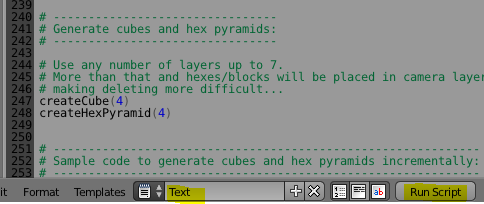




No comments:
Post a Comment